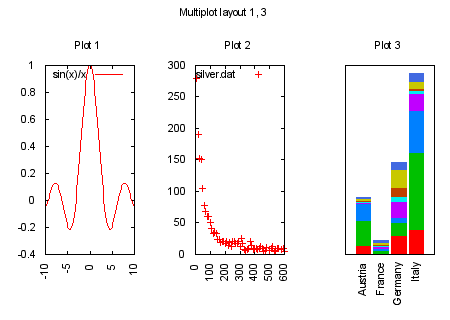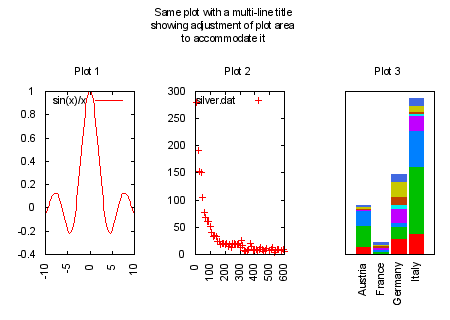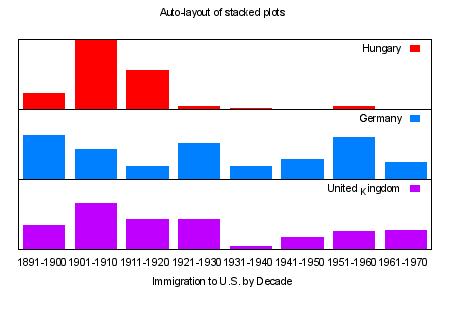#
# Gnuplot version 4.1 demo of multiplot
# auto-layout capability
#
#
set multiplot layout 3, 1 title "Multiplot layout 3, 1"
set title "Plot 1"
plot sin(x)/x
#
set title "Plot 2"
plot 'silver.dat' using 1:2 ti 'silver.dat'
#
set style histogram columns
set style fill solid
set key autotitle column
set boxwidth 0.8
set format y " "
set tics scale 0
set title "Plot 3"
plot 'immigration.dat' using 2 with histograms, \
'' using 7 with histograms , \
'' using 8 with histograms , \
'' using 11 with histograms
#
unset multiplot
#
#
#
Click here for minimal script to generate this plot